Let’s be honest for a second:
Most people want to help. They like good causes. They even think about giving money or time… but then, they open TikTok. Or start a pasta. Or just start watching Tubby Nugget…
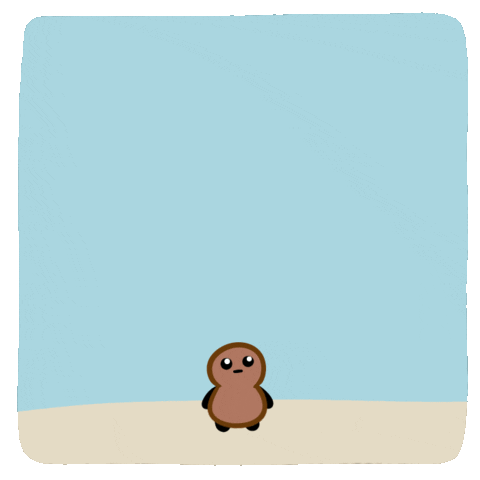
And sometimes? It’s not because they’re selfish.
It’s because your website is not helping them help you.
Yep. I said it.
Your website is probably too slow, too complicated, or too shy to actually convert kind humans into real supporters—donors, volunteers, or just good people who share your mission online.
Good news: that can change. And no, you don’t need to become a full-time UX expert.
Just steal some smart growth marketing tricks—tested in the SaaS jungle—and apply them to your cause. They work just as well for saving bees as they do for selling software.
Let’s start with the basics: your main CTA.
Clarify your one-action goal
Because “Support us in any way you want” makes people panic and leave.
When someone lands on your homepage, they give you maybe 5 seconds. Maybe.
If in that time, you’re showing them 12 different buttons—“Read More”, “Join our newsletter”, “Donate now”, “Follow us on TikTok”, “Volunteer”, “Buy our tote bag”—they’ll smile politely, and go back to watching cats open doors.
So here’s the fix:
- Pick ONE main goal. Just one.
Is it to get donations? Email signups? Volunteers? Pick your top KPI and make it the hero of your homepage. - Make the button big, bold and obvious.
It should be the first thing they see. Not after scrolling, not hidden behind a poetic manifesto. Right there, above the fold. Like a billboard that says: “Click here to help”. - Reduce choice, reduce friction.
Don’t make people guess what’s most helpful. Tell them.
“Start with 3€ – we’ll use it well.” is 10x better than “Support our multi-project holistic global approach.” - Use visual contrast.
The main CTA should pop. Try a different color, a little icon, even a handwritten underline. It’s called the Von Restorff effect—humans notice what looks a bit weird. Use that.
Example before/after:
❌ “Get Involved” (with a dropdown of 8 options)
✅ “Donate 3€ → Save a beehive”
See the difference?
Next up, let’s make your CTA copy sound like something an actual person would say.
Use microcopy that talks like a human
Because nobody wants to “engage in meaningful contributions to a systemic effort.”
Let’s face it: most websites for good causes sound… very serious.
Like written by a committee of very serious lawyers…

But people don’t connect with corporate speech.
They connect with real, simple, emotional language. Like this:
❌ “Make a recurring contribution.”
✅ “Give a little every month—it helps more than you think.”
Tiny words make a big difference. Especially near buttons, forms, and payment pages. These are moments of hesitation. You need to hold people’s hands (not literally, that would be weird) and talk like a kind friend.
Practical moves:
- Add microcopy under or next to CTAs:
- “Takes 27 seconds, promise.”
- “100% of your gift goes to action.”
- “Your coffee costs more. Just saying.”
- Remove scary words like “process”, “form”, or “submit”.
- Be specific, playful, and human: Instead of “Subscribe to our newsletter”, try “Join 2,341 good humans getting our monthly updates.”
Bonus tip: Use tools like ConvertKit or Hotjar to test which words actually convert better. You’ll be surprised. Sometimes changing “Give” to “Help” increases clicks.
Yep. Psychology is weird.
Add a tiny growth loop
Because doing good should be contagious.
Now someone clicked. Amazing.
But don’t stop there—use that moment of emotional engagement to spread your cause.
A growth loop is basically a small mechanism that makes users bring more users. SaaS companies do it with “Invite a friend, get 10€”. You can do the same—even better—because you have purpose, not just promo codes.
Try this:
- After someone donates, ask them to share right away.
- “Thank you! Wanna tell the world? (It helps more than you think).”
- Add 1-click buttons: Twitter, Facebook, LinkedIn, WhatsApp.
- Gamify referrals:
- “Bring 3 friends → we’ll send you a handwritten thank-you.”
- “Invite a colleague → we plant 1 tree under your name.”
- Use a social unlock:
- “Share your donation on Instagram and unlock a behind-the-scenes video.”
- “Share your donation on Instagram and unlock a behind-the-scenes video.”
- For professionals: offer impact reports they can share with their boss or LinkedIn network.
- “Here’s how your 20€ helped this month. Yes, it’s sharable.”
Tools to try:
Remember: people like to show they care. Give them something worth sharing—and a tiny push to do it.
Install trust-boosters
Because nobody gives money to a black hole.
Here’s the thing: people want to help, but they also want to know it’s real.
That their donation isn’t going to disappear into the mysterious “operational budget.”
That you’re not a bunch of robots or a pyramid scheme.
So give them reasons to trust. Show them where their money goes. Make it feel safe and transparent.
How to boost trust (without being boring):
- Show real numbers (with a friendly tone):
- “1 tree = 21 kg CO₂ saved. Last month, you helped us plant 4,323 of them. That’s like 91 flights avoided.”
- Use small visuals or icons. People don’t read reports: they scan.
- Add human testimonials.
- From donors: “I started with 5€, now I’m obsessed.” – Jenny, Bergen
- From people impacted: “Because of this fund, we have light in our library.”
- Add names + photos if possible. Even a city helps: “Tariq, Oslo”
- Use social proof (we’re all herd animals):
- “782 people gave this week.”
- “You’re donor #9,441. We’re glad you’re here.”
- Show your team.
- Real humans with names, faces, short bios.
- You’d be surprised how many websites feel like they’re run by ghosts.
- Live counters = magic
- Show latest donations in real-time. Even just:
“Maya (Stockholm) gave 10€ – 3 minutes ago.” - It works like a digital applause.
- Show latest donations in real-time. Even just:
Tools you can use:
- Trustpilot
- Elfsight Social Proof widgets
- Or just code something simple on your thank-you page
Transparency builds connection. Connection builds action.
Gamify… just a bit
No, we’re not building Candy Crush. Just a little fun never hurts.
People love progress. Even tiny ones.
It’s why we finish Netflix series we didn’t even like. Or walk 500 steps more just to hit 10,000.
So give them that feeling when they support your cause. Turn their help into a story, with levels or small symbolic rewards.
How to gamify (without making it cringe):
- Give digital badges or titles:
- “Bronze Supporter 🌱”
- “Silent Hero – Level 2”
- “Official Bee Friend” (yes, even that)
- Send small surprise emails:
- “You just became a monthly giver. That’s heroic.”
- “Wow. You’ve helped us for 3 months. Here’s a secret cat picture as a thank you.” (Seriously, people love that.)
- Track collective goals together:
- “We’re 84% to funding the new shelter. Wanna help finish it?”
Important:
Keep it light and optional.
If it becomes a full dashboard or too much work, people will give up. You want it to feel like a warm pat on the back, not a new tax system.
Make mobile flow frictionless
Because 75% of people are visiting your site on their smartphone…
You can have the best message in the world.
If your site takes 9 seconds to load or your donate button jumps around like a frog on mobile… people will just leave. Not because they don’t care. But because it’s annoying.
Mobile is not desktop. You have less time, less space, and more thumbs in the way. So you need to make the mobile journey smooth like butter.
Here’s how to win mobile users:
- Speed up your site.
Use Google PageSpeed and fix whatever it screams about.
Rule of thumb: under 3 seconds or bye-bye. - Cut the clutter.
No carousels. No 14 images. No huge blocks of text.
Use short sentences, big buttons, and lots of white space. - One action per screen.
Don’t stack 5 CTAs. Let people breathe.
Focus on one mission at a time: donate, sign up, share. - Make payment stupidly simple.
Use mobile-native options like:- Apple Pay / Google Pay
- Vipps (for Norway)
- Klarna, Stripe, PayPal, etc.
- Test it yourself.
Like… actually. On your own phone. Right now.
Try going from the homepage to “Done, I donated” in under 60 seconds.
If you can’t? Fix it.
Bonus: Use floating buttons (but not annoying ones) for key actions: “Donate” or “Join Us” that scroll with you. One thumb, one tap. That’s the dream.
Track everything and then, simplify it
Because guessing is cute, but data is better.
You don’t need to be a data wizard to use analytics.
You just need to know where people drop off, where they get confused, and what actually works.
Too many causes just set up a website and hope for the best. That’s not a strategy. That’s a prayer.
What to track (and how to make it useful):
- Map your basic funnel:
- Homepage → CTA clicked → Form started → Action completed
- Use Google Analytics 4 (or Matomo for privacy-friendly folks).
- Watch user behavior with screen recordings.
Try Hotjar or Microsoft Clarity.
You’ll see where people hesitate, scroll too much, or abandon ship. - Set up basic events (like button clicks) so you know:
- Are people seeing your CTA?
- Are they starting the form but not finishing?
- Are they reading the donation page but bouncing before giving?
- Then? Simplify.
If people get stuck, don’t redesign the whole website.
Just fix one thing at a time:- Make a button clearer.
- Remove an extra step.
- Reword a boring message.
Tip: Treat your website like a living organism. It grows, changes, gets sick, and needs love. Keep it evolving with your users—not just your ego.
I’m writing all this partly as a reminder to myself.
I’m working (once again) on a new donation page, and yes—I’ll be using every single one of these tips. Because I’ve seen the difference it makes.
When you make things simple, honest, and just a little bit fun… people respond. They click. They share. They care.
It’s not magic. It’s just good design, good words, and a bit of growth spice.
So if you’re like me—trying to build something that matters—take a breath, grab a coffee, and go make your website a place people actually want to support.
The world’s already hard enough. Helping should feel easy.

Comments